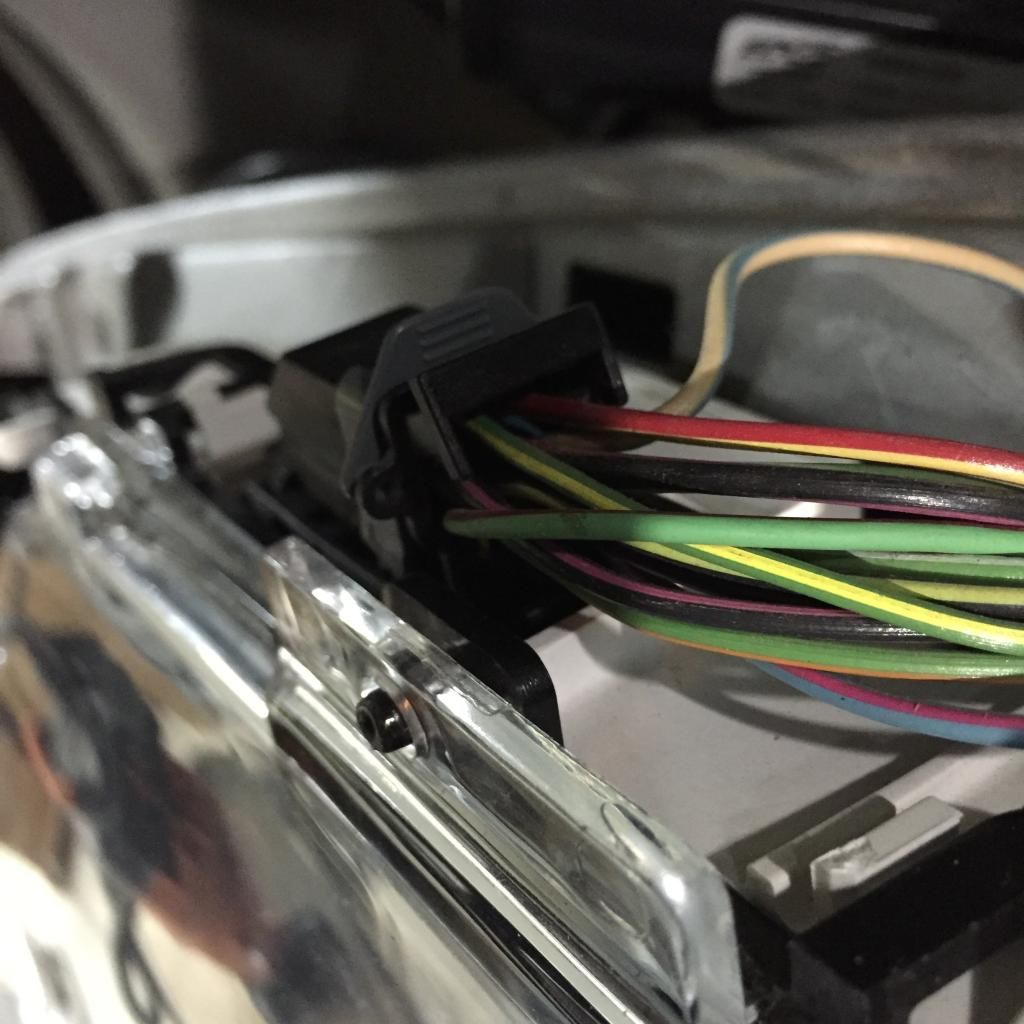Alright, I'll be finishing this up later this week, but for those of you that are interested, I'll be covering EVERYTHING needed to install a lariat cluster in your xlt trucks, including making sure the compass/fuel economy, and everything else in the message center works.
To do this, you need the following.
Lariat gauge cluster
Message center switch
Lariat autodimming mirror, and compass module (for my swap I'm using a 2010 mirror, but the 05-07 will be covered as well)
Attached are the wiring diagrams.
The gauge cluster has 2 plugs. We'll only be concerning ourselves with one of them, connector c220a (first picture). The difference that we see here is that the lariat cluster uses 4 pins that aren't utilized in the xlt cluster. Those pins are 18-21. Pin 18 is compass data-, 19 is compass data+, 20 is the message switch input (this pin changes the information the message center displays) and pin 21 is message center power.
The next diagram shown is for the mirror mounted compass sensor module, which is connector c909. Pin 1 is ground, pin 2 is key on power, pin 3 is compass -, and pin 4 is compass +. Pin 1 and 2 are self explanatory. Pin 3 on the compass module connects via a long wire to pin 18 on the cluster harness, and pin 4 connects to pin 19 on the cluster harness. At this point, your new gauges, should you pause to test them, display an accurate compass reading.
The final diagram is of the message center switch. pin 1 is for illumination-basically this is supplied power when you turn the headlights on. I recommend tapping into Pin 12 on the gauge cluster. Pin 2 is message center switch power. This is supplied via pin 21 on the instrument cluster. Again, very simple. Pin 3 connects to pin 20 on the cluster, and pin 4 gets grounded (like a bad stepchild!).
At this point, EVERYTHING should work as if it came installed that way. Only thing left to do is mount the message center switch, and finalize your wiring. I'll have pictures to upload for you later this week, but in the meantime you can ask any questions you like.
To do this, you need the following.
Lariat gauge cluster
Message center switch
Lariat autodimming mirror, and compass module (for my swap I'm using a 2010 mirror, but the 05-07 will be covered as well)
Attached are the wiring diagrams.
The gauge cluster has 2 plugs. We'll only be concerning ourselves with one of them, connector c220a (first picture). The difference that we see here is that the lariat cluster uses 4 pins that aren't utilized in the xlt cluster. Those pins are 18-21. Pin 18 is compass data-, 19 is compass data+, 20 is the message switch input (this pin changes the information the message center displays) and pin 21 is message center power.
The next diagram shown is for the mirror mounted compass sensor module, which is connector c909. Pin 1 is ground, pin 2 is key on power, pin 3 is compass -, and pin 4 is compass +. Pin 1 and 2 are self explanatory. Pin 3 on the compass module connects via a long wire to pin 18 on the cluster harness, and pin 4 connects to pin 19 on the cluster harness. At this point, your new gauges, should you pause to test them, display an accurate compass reading.
The final diagram is of the message center switch. pin 1 is for illumination-basically this is supplied power when you turn the headlights on. I recommend tapping into Pin 12 on the gauge cluster. Pin 2 is message center switch power. This is supplied via pin 21 on the instrument cluster. Again, very simple. Pin 3 connects to pin 20 on the cluster, and pin 4 gets grounded (like a bad stepchild!).
At this point, EVERYTHING should work as if it came installed that way. Only thing left to do is mount the message center switch, and finalize your wiring. I'll have pictures to upload for you later this week, but in the meantime you can ask any questions you like.